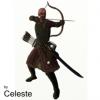Ey guys,
Yesterday I was overclocking my GPU and wanted to play online, tho I could not load the servers. It says "retrieving server information (800)" and then after ~10 seconds first few servers start to load but max. 8 servers load. No idea why, I already got rid of my overclock, did not work. Clean mbw without steam did not work, fixing things in my settings did not work. The only thing that worked was using a VPN, so could it be that one of my ports is closed or smt? Tho I could load rocketleague servers.
I have seen this multiple times, but never saw a proper fix that works for me. So anyone has another idea? ![]()
rlg_config
There are some errors in the log file but those should not affect multiplayer, they are in the clean mbw and steam one.
I'm a bit out of options......
specs
-Horatius


 Sign In
Sign In Create Account
Create Account


 Back to top
Back to top Report
Report