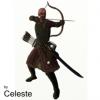If you are having an issue attaching files or screenshots in a topic or a post, this is why I started this topic. I was having an issue attaching screenshots and so I thought I would post this. I was having a problem attaching my screenshots to a post I made, receiving an error stating File size is too big; I was unaware of the solution to this, so here is the solution: In attaching files, which screenshots are, there is a memory size limit that the server permits that's associated with your profile. If you find you can't attach a file(s), you have to go to your Profile Name and click on the white arrow at the end of it; go into Settings and then click on Manage Attachments. From there, you then click on the white boxes beside the attachment for deletion of that attachment to free up file size memory for the server to permit the allotted memory file size for attaching files (screenshots). I'm including a link to posting information that I found a little difficult locating in the server, that I also found informative not to just the attachment issue I encountered, but in posting, replying or in starting a topic. I hope this may help someone. Saluti! Here is the link: http://community.tro...ore&module=help
Edited by BlackDeath, 24 September 2017 - 09:52 PM.
moved to this section :)


 Sign In
Sign In Create Account
Create Account


 Back to top
Back to top Report
Report