For easy and after read somethings by players asking for help with mod in logs (new players possibly), here you have some help about possible troubles+fixes with use of NeoGK mod (taken from file-text info included inside of it):
1. Process might heavy --> Try following things:
- Launcher --> Configure --> Advanced --> enable edit mode: set to the check box "OFF".
- Video option box: "fast water reflection" set to "ON".
- Also, if you using old computer, try DirectX7 mode, it is smooth than DirectX9 for old computer.
2. Often happens crash on specific map --> It might by loop sound, try following things:
- You can turn off/on all enviroment effect and raining --> keys to disable some environmentals things in server:
- click Left Ctrl + Left Shift + F5 to disable it
Warn: this off your game and you need join server again, so better do this at begin of playtime just after when you join.
- Also, another way: Launcher --> Configure --> Audio --> enable sound variation: set to the check box "OFF", then Warband will be steady.
- Also, if you using poor sound board, delete these loop sound files, then loop sound is not played (there is in mod's sound folder).
- loop_town.ogg
- loop_forest_01.ogg
- loop_forest_02.ogg
- loop_forest_03.ogg
- loop_night.ogg
- loop_rain_heavy.ogg
- loop_water_river.ogg
- loop_water_fall.ogg
- loop_sea.ogg
- loop_sea_spot.ogg
- loop_sea_gull.ogg
- loop_wind.ogg
- loop_wind.ogg
3. Crashed but sound is hearing --> It might state of memory shortage: Try to "Alt + Enter key" and wait for a while. If go well, game will recovered.
- Also, if it happens often, try the following thing: Launcher --> Configure --> Video --> load textures on demand: set to the check box "ON" (but WARN, this setting maybe arises lag on game).
4. Issue of a bug: Try latest version of mod, bug is modified//fixed every time:
>>> we have our last modified version 1.2.3 adapted to all our TG's servers >>> here
5. About required performance: If Native runs correctly, performance is enough so NeoGK is light weight as Native.
Have fun ![]()


 Sign In
Sign In Create Account
Create Account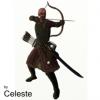
 This topic is locked
This topic is locked

 Back to top
Back to top Report
Report




