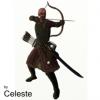Login to Account Create an Account

How to host internet server?
#1

 Posted 08 January 2014 - 04:39 PM
Posted 08 January 2014 - 04:39 PM

- WesleyKarve and ChinaJet like this
#2

 Guest__*
Posted 08 January 2014 - 09:29 PM
Guest__*
Posted 08 January 2014 - 09:29 PM
 Guest__*
Guest__*
Hello Fradelius, First of all, please read this before doing anything: http://forums.talewo...?topic=113653.0
Now, you know how to works open a dedicated server. But you need dedicated server files.
You can download from here: http://download2.tal...icated_1158.zip or here: ftp://anonymous:[email protected]/mb_warband_dedicated_1158.zip
Extract dedicated server files(folder) wherever you like when download progress finished.
Now, you have the files and you know how to start your server. If you want to open a legit/official server; you can start right now.
But, your server most likely doesn't appear legit/official server list. Because, most likely your 7240 port is not open now.
If you want to see your server in one of these master server lists; you need to open your 7240 port.
Go ahead and try to open your 7240 port. You can see on your in-game menu or you can check from here;
About Hamachi: I only used one time & years ago. So, Warband how its works under Hamachis Network, I have no idea.
But, If you fallow my steps; no need to using Hamachi for you (server provider) and your friends (players).
FAQ
Good bye.
#3

 Posted 22 December 2015 - 06:46 PM
Posted 22 December 2015 - 06:46 PM

0 user(s) are reading this topic
0 members, 0 guests, 0 anonymous users


 Sign In
Sign In Create Account
Create Account
 Back to top
Back to top Report
Report