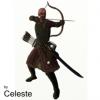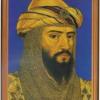Login to Account Create an Account
Submitter
File Information
- Submitted: Dec 21 2015 07:58 PM
- Last Updated: Mar 16 2021 03:55 PM
- File Size: 131.85MB
- Views: 150079
- Downloads: 90175
Previous Versions
Download TrollGame NeoGK 1.2.7




 46 Votes
46 Votes
neogk trollgame neogk neogk mappers mod patch
NeoGK is a native compatible mod for Mount&Blade Warband that enhances the gameplay with siege engines, new equipments and other fun features.
########################
REQUIREMENTS
- Warband version 1.174+
ORIGINAL FEATURES
TROLLGAME FEATURES
Practically is the same as original neogk with following changes :
HOW TO INSTRUCTIONS
- Read the file [ReadMe] Guide to installation.txt <<< file included in patch, it has all info you need to install and make it works fine.
- Video tutorial to install mod (by Elary) >>> https://www.youtube.com/watch?v=lQXlWII8wO8
This version cannot be used to host servers.
########################
Alternative download
https://drive.google.com/file/d/1OigLrsA3RIjpmTI-DcUHHO-pxJHpKqVY/view?usp=sharing
########################
>>> Original NeoGK (for edition) - link to download <<<
(The original version from GK community)
What's New in Version 1.2.7 (See full changelog)
- ## [1.2.7] - 2021-02-15
- ### Added
- - TG Siege Map: Arama Escape by Elary
- - TG Siege Map: Karval Keep by Iceqatius
- - TG Siege Map: River Castle by MarkoTheGreat
- - TG Siege Map: Swadian Grand Castle by Schizophren edit by Aratar
- - TG Siege Map: The Sarranid Border by Schizophren edit by Aratar
- - TG Siege Map: Kingdom of Rugovia by Schizophren
- - TG Siege Map: Castle of Secrets by Schizophren edit by Elary
- - TG Siege Map: Carribean Raid by Schizophren edit by Elary
- - TG Siege Map: Sea Raider Fortress by SageMcQuincy edit by Iceqatius
- - TG Siege Map: Tower of Eternity by Akathir edit by Iceqatius
- - TG Siege Map: Train Robbery Event by Leprikon
- - TG Captain Battle Map: The Three Giants by Elemir
- - TG Captain Battle Map: Bannockburn by Iceqatius
- - TG Captain Battle Map: Broken Siege by Iceqatius
- - TG Captain Battle Map: Ambush at Sardak by Iceqatius
- - TG Captain Battle Map: Battle of Karval by Iceqatius
- - TG Captain Battle Map: Road to Uxkhal by Iceqatius
- - TG Captain Battle Map: Shattered Wall by Iceqatius
- - TG Captain Battle Map: Two Rivers Dance by Iceqatius
- - TG Captain Battle Map: Bosworth Field by Iceqatius
- - TG Captain Battle Map: Cairns of Carnage by Iceqatius
- - TG Captain Battle Map: Ruins of Sarkir by Iceqatius
- - TG Captain Battle Map: Forlorn Hills by Iceqatius
- - TG Captain Battle Map: Jarnleikr Saga by Iceqatius
- - TG Captain Battle Map: Bloodshed at Hvitgrimr by Iceqatius
- - TG Captain Battle Map: Warfare at Menhir by Iceqatius
- - TG Captain Battle Map: Battle of Arsuf by Iceqatius
- - TG Captain Battle Map: Durquba Desert by Iceqatius
- - TG Arena Map: Arama Escape by Elary
- - TG Arena Map: Arena by Ayna
- - TG Arena Map: Marib Dam by SaddleHorse
- - TG Arena Map: Temple Of The OwlKing by Elary
- - TG Arena Map: Carribean Raid by Schizophren edit by Elary
- ### Changed
- - Removed experimental feature Admimi Streamer Mode
- - Removed some admin restrictions on TG Siege
-
- Report
It seems after installing the mod i have a problem with constantly getting kicked out of server. Even if i didn't pick a class yet. Maybe someone knows the solution for this issue? i would be very greatfull for help.
It seems after installing the mod i have a problem with constantly getting kicked out of server. Even if i didn't pick a class yet. Maybe someone knows the solution for this issue? i would be very greatfull for help.
post your problem at the forum please, not in this dark corner of the forum ![]()
Info: My "report" above, isn't a report itself, is only an answer to the last reported by MrBasso member here.
Can someone give link for new version please ?(1172)
https://www.taleworlds.com/en/Games/Warband/Download You can download full latest client from here !
Having the map name and troops count both instantly available so one doesn't have to go to the menu all the time is really useful, so thank you @KingArthur for the 1.2.0. version.
It may be just me, but the the yellow/orange font color of the troops count is sometimes hard to read and the turquoise color of the map name catches the eye too much so maybe using the white font color instead would be an option for some people since it would be more consistent with the current color scheme of the scoreboard.
But it's a detail and I've patched this in my downloaded version already by myself, so this wouldn't be a feature request anyway.
Hey everyone! I downloaded the new neogk 1.2.0 update, extracted the file, copy and pasted the Native folder to the Modules Native neogk 1.1 folder. I see no changes as a result of doing this ![]() ; I can buy pistols and see siege damage bars (I'm saying this so you know that the neogk 1.1 version was installed correctly). So, the Team Damage screen does not show what Lenna's screenshot shows (I assume this is still done by pressing the C key) but it shows just as normal with no change at all. I also chose the Khergit Archer class and saw no choice for the Javelin Bow or Javelin arrows. I even restarted my pc after pasting the folder and still have the same result. Has anyone else messaged to anyone the same result as what I'm having? I'm really scratching my head about this. Lol Is there another way to update the version that may work; The last update you had went perfect 1st try with no issues at all. I really don't know what's going on, HELP PLEASE! Thank you all! If I'm posting this in the wrong forum, my apologies; I'll delete and post this where you say I should. Saluti!
; I can buy pistols and see siege damage bars (I'm saying this so you know that the neogk 1.1 version was installed correctly). So, the Team Damage screen does not show what Lenna's screenshot shows (I assume this is still done by pressing the C key) but it shows just as normal with no change at all. I also chose the Khergit Archer class and saw no choice for the Javelin Bow or Javelin arrows. I even restarted my pc after pasting the folder and still have the same result. Has anyone else messaged to anyone the same result as what I'm having? I'm really scratching my head about this. Lol Is there another way to update the version that may work; The last update you had went perfect 1st try with no issues at all. I really don't know what's going on, HELP PLEASE! Thank you all! If I'm posting this in the wrong forum, my apologies; I'll delete and post this where you say I should. Saluti!
Hey everyone! I downloaded the new neogk 1.2.0 update, extracted the file, copy and pasted the Native folder to the Modules Native neogk 1.1 folder. I see no changes as a result of doing this
; I can buy pistols and see siege damage bars (I'm saying this so you know that the neogk 1.1 version was installed correctly). So, the Team Damage screen does not show what Lenna's screenshot shows (I assume this is still done by pressing the C key) but it shows just as normal with no change at all. I also chose the Khergit Archer class and saw no choice for the Javelin Bow or Javelin arrows. I even restarted my pc after pasting the folder and still have the same result. Has anyone else messaged to anyone the same result as what I'm having? I'm really scratching my head about this. Lol Is there another way to update the version that may work; The last update you had went perfect 1st try with no issues at all. I really don't know what's going on, HELP PLEASE! Thank you all! If I'm posting this in the wrong forum, my apologies; I'll delete and post this where you say I should. Saluti!
Where many people make the mistake is extracting the files. You should't extract directly in the native folder because windows has strict privilages for program folder. Create a folder on desktop, extract the files in that folder and copy and paste from that folder.
Where many people make the mistake is extracting the files. You should't extract directly in the native folder because windows has strict privilages for program folder. Create a folder on desktop, extract the files in that folder and copy and paste from that folder.
Hi KA! Thanks for replying; yes,I understand that and I copy and pasted as a separate step. What I did when I installed, is I extracted the downloaded file, so then this new unzipped folder was created; from that folder I copy and pasted the Native file over the existing Native file in the Modules folder as a separate step. Anything else you may think might be why I didn't have success? Thanks.
Other files you may be interested in ..
- 12 Total Files
- 3 Total Categories
- 3 Total Authors
- 102085 Total Downloads
- TrollGame NeoGK Latest File
- Iceqatius Latest Submitter
1 user(s) are online (in the past 15 minutes)
0 members, 1 guests, 0 anonymous users


 Sign In
Sign In Create Account
Create Account