Hi, for all who have poor/low gaming performance (online gaming) you can apply/use this nice free tool to change settings and improve your connections a little more.
Here are links to website-instructions too if you wish learn some about this things makes, but don't forget to read!!! ![]()
![]()
Btw, I give you 2 screenshoots for easy, for more vague people.
Only change settings like I show in pics, and you did it:
Current settings is that you have when start this program (must run as administrator),
Optimal settings is best for most of situations,
but this Custom is adapted to improve gaming experience, so all in your PC is set now to improve gaming experience.

Don't forget download "SG TCP Optimizer v.4" software in same link (top link 1) and run it as administrator to change this things.
ps: one diference only, In my case I set only 5.5 Mbps in Connection speed because this is mine net-speed, but you should change to match set with yours, other settings don't change.
Enjoy!!! ![]()
______________________________________________________
* I'm not author of these knowledges, give thanks and recognition to the creators of the information in this website.


 Sign In
Sign In Create Account
Create Account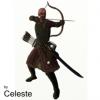
 This topic is locked
This topic is locked

 Back to top
Back to top Report
Report


