For players with lags/low performance ingame (and dont know this)
This can help you a little:
in the first window of the gamestart “configuration/video”,
- put render to “DirectX 7″ instead “DirectX 9″
- mark only “use pixel shaders”
- text detail to “minimum” - antialiasing > “not”
- shadows quality to “low”
- load textures on demand (for low low PCs)
- also, if you monitor run at 60 Hz, disable Vsync you will see little poor graphics, but better playability. :)
- use L.Ctrl+L.Shift+F5, it will automatically turn off effects ingame, warn: also turn off your warband mp gameplay… use it before enter gameplay ;)
- don't forget to do maintaining services in your PC, as defrag HDD, clean temp-folders, etc.
- stop programs running in background, etc.
updated 01/2016
last changes that improved my game:
I changed this settings, and now is little bit better than before, so maybe help you too:
before: VSync disabled (options in first window of game)
now: VSync enabled
before: Triple buffering disabled (in graphics settings - for your hardware, mine is Catalist Control Center for AMD)
now: Triple buffering enabled
before: max fps +200 (options in first window of game)
now: 70 / 100
...also, almost all options are near lowest parameters, but now is ok with DX9 (with Windows 8.1, but before only could play with DX7 at windowsXP SP3)
all my hardware is same than before, but now I feel game little bit better (ofc you won't have best graphics ingame, but at least playgame feeling is near to ok)
I'm not saying that will work in your PC, but maybe... btw, try different graphic options until see if troubles dissapear or improve.
_______________________________________________________________________
----------------------------------
Kote Kutalia add:
- Try to lower other graphics options, such as dynamic lighting. This will increase performance very much.
- If you have low-end PC, try Nvidia Control Panels and etc…
--------------------------------
Joss add:
- If you have old PC which is full of files, programs and all sorts of stuff that you need, it takes bit time to load all of these things when you turn on or start your computer. Soo it's better to wait for an hour or 2 to get stuff loaded and games run faster.
- Also you should check that you have only 1 virus protection, otherwise if you have 2 or more different protection stuff, it makes whole computer slower.
--------------------------------
Zohaib add:
- I use Razor Game booster and it worked great.
--------------------------------
Skull of Plums add:
- Decrease your in game resolution, graphics will be poorest, but game will run faster.
--------------------------------
Amamama add:
- If you can, investing like 100 euros, there are lot of bitcoins etc miners which are selling cheap components, by example: athlon II x4 2800 overclocked to 3600 and opened L3 cache and msi radeon 7970 3gb overclocked to 1150 mhz core and 6500 mhz memory for less than 100 euros... pls, why not
--------------------------------
Andrei add:
These are generally good habits to keep your pc running smooth and improve app performance:
- Use Ccleaner to remove junk once a week. It's a free and fast little tool. Strongly recommended.
- Defragment your hard drive or solid state drive with Auslogics Disk Defrag. Choose "Defrag & Optimize" and let it complete ( ~30 minutes ). You will notice an increase in the responsiveness of your OS.
These are things you should do to increase fps in a game:
- Windowed mode takes less video ram than a full window instance of any application.
- Disable vSync
- Disable anti-aliasing
- Shadows to minimum
- Particles to minimum
- Run on older versions of DX
*add some others hints here to improve performance if you know, please... Thx


 Sign In
Sign In Create Account
Create Account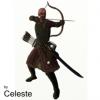
 This topic is locked
This topic is locked

 Back to top
Back to top Report
Report


